Irredeemable artist Peter Krause talks iPad sketching and painting
When it comes to producing artwork on the iPad it’s great to see what creative people come up with using apps like Brushes, ArtRage and SketchBook Pro. What’s even better though is to see what professional comic artists can produce with them. I recently came across the iPad sketches of Irredeemable artist Peter Krause and so got him touch with him to find out just what he thinks about drawing on the iPad and whether it will ever replace his pencils and pens.
 What apps do you use on your iPad for drawing and sketching with and which is your favourite?
What apps do you use on your iPad for drawing and sketching with and which is your favourite?
I’ve been primarily using ArtStudio and ArtRage to do my sketching on my iPad. I’ve also used the app Procreate a bit. I use a Faraday stylus (iFaraday.com) I’ve just recently downloaded ArtRage, so I’m exploring that app a bit more right now.
Do they have any particular pros and cons which make them easier to use and could you see yourself ever using your iPad for making final artwork on?
ArtStudio has a rudimentary built-in tutorial, which is helpful. There are also a few videos on the internet using the app. Procreate is nice as it has the fewest lag issues. I love the painterly effects you can get with ArtRage, but it can lag a bit after one makes a stroke when using watercolors.
ArtRage has a handy Help button, which brings up a number of pointers. ArtRage also has a wide range of digital canvasses and papers–even non-paper surfaces like foil and concrete.
The downside of any of these is there is no tactile sense one gets with drawing or painting on real paper. But I love that I can break out the digital paints while sitting on the sofa in the evening!
Apart from sketching on your iPad do you still work with pencils and ink or are you completely digital?
I still do my finished comic work with pencils and inks on real paper. I do draw roughs electronically with Manga Studio, then print those out and lightbox the roughs. I will also add some effects with Adobe Photoshop after I’ve scanned the final work.
My non-digital tools are Pelikan calligraphy inks, a variety of marker pens, and Rosemary & Company Series 33 brushes (primarily a #2 size brush).
Do you use your iPad for reading comics on? If so which apps do you use and which would you recommend?
Yes, I do use my iPad for reading comics–especially if there are comics that are sold out at my local comics shop. I use Comixology, and also the DC, Marvel and Dark Horse apps.
How do you think the growth of iPad apps have affected small publishers like Boom! Studios? And do you think you have a wider readership for Ireedeemable thanks to the iPad?
It would seem to me that the more avenues that are available to publish comics, the better sales would be. There are potential customers that either have no interest in visiting or no access to a comic book shop. Those can be digital customers. How much digital cannibalizes print is to be determined.
I’d like more transparency from the publishers about digital sales. It might mitigate some of the constant handwringing we have in this industry, and for some creators there are royalties that are tied to those digital purchases.
You can see more of Peter’s work at www.peterkrauseillustration.com or you can follow him on twitter @petergkrause and see his great iPad sketches when he posts them. You can download Ireedeemable via the Comics + or Boom Studios app.
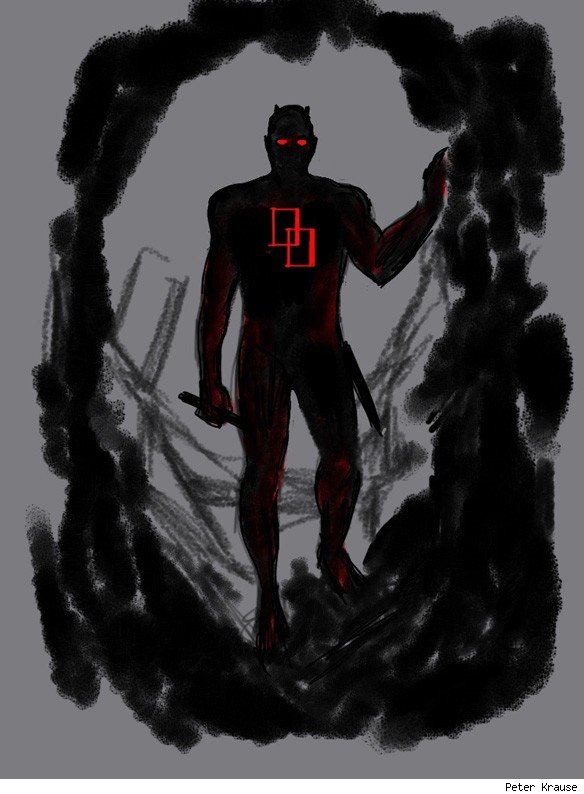




“This has blurred the distinction between writer and artist” Peter Krause on new digital comic Insufferable and Thrillbent.com | Pipedream Comics
July 4, 2012 @ 3:57 am
[…] in September we spoke to artist Peter Krause about his iPad artwork as well as his work on the brilliant […]
July 19, 2025 @ 12:50 am
Hi there to all, for the reason that I am genuinely keen of reading this website’s post to be updated on a regular basis. It carries pleasant stuff.
July 20, 2025 @ 6:37 am
There is definately a lot to find out about this subject. I like all the points you made
July 21, 2025 @ 1:48 pm
For the reason that the admin of this site is working, no uncertainty very quickly it will be renowned, due to its quality contents.
July 27, 2025 @ 8:22 pm
I do not even understand how I ended up here, but I assumed this publish used to be great
July 28, 2025 @ 6:06 am
I like the efforts you have put in this, regards for all the great content.
August 4, 2025 @ 11:15 pm
The examples really helped.