Master the art of finger painting on the iPad with top digital artist Kyle Lambert
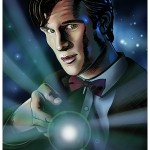 If you type the phrase ‘iPad comic art’ into Google, one of the first names you come across is Kyle Lambert. Now he may not be a household name like Jim Lee, but he must be doing something right as he is ranking higher than the erstwhile publisher of Batman, Superman et. al. Kyle’s digital paintings have caused a stir all over the Internet not just because they are incredibly detailed but because of the videos that accompanied them that let you into his world of digital artistry. Whether it’s his portraits of celebrities like Beyonce or Stephen Fry or the awesome pictures of Dr Who and the Hulk I was fascinated to find out just what inspired this finger painting phenom and just how he created such fantastic works of art with just an iPad.
If you type the phrase ‘iPad comic art’ into Google, one of the first names you come across is Kyle Lambert. Now he may not be a household name like Jim Lee, but he must be doing something right as he is ranking higher than the erstwhile publisher of Batman, Superman et. al. Kyle’s digital paintings have caused a stir all over the Internet not just because they are incredibly detailed but because of the videos that accompanied them that let you into his world of digital artistry. Whether it’s his portraits of celebrities like Beyonce or Stephen Fry or the awesome pictures of Dr Who and the Hulk I was fascinated to find out just what inspired this finger painting phenom and just how he created such fantastic works of art with just an iPad.
What inspired you to pick up an iPad and start drawing on it. Were you an earlier adopter or were you inspired by other artists online? Had you been drawing on an iPhone already for example?
I had been experimenting sketching with a few apps on my iPhone when the iPad was announced. I was naturally curious how much better finger painting could be on the iPad’s larger screen and how much more powerful the apps could be with the faster processor. I purchased an iPad day one in the UK and began experimenting straight away. It was only after I uploaded my first video that I started to see what other artists were doing with the same tools which inspired me to continue exploring what is possible.
What apps do you use and what are their various pros and cons as far as you’re concerned?
The first app I used was Brushes which is a nice and simple app with the added bonus of being able to export your painting as a video afterwards. I have also used ArtRage, SketchBook Pro, Adobe Ideas, ArtStudio, ProCreate, and many more. There are too many pros and cons to list, but the great thing about iPad apps is that they are very affordable, which means that you can have a number of them on your iPad and use the app most appropriate for the piece that you are working on. I often work on the same painting across different apps to achieve the look that I am after.
How does painting on the iPad compared to other digital painting techniques you use and/or traditional painting techniques? How do you adapt the way you work to accommodate the iPad?
The main difference is the way in which you are interacting with the art you are creating. Sketching with your fingers is a very fast and direct way of working, but this does take some getting used to and isn’t for everybody. Sure, there is a lack of pressure sensitivity on the device which can be a challenge for artists who are used to working in this way and the simplified applications available right now force artists to work in a slightly different way, but it is important to remember that these are early days in tablet art.
Are you still favouring finger painting for the iPad or have you started using a stylus? If so, which one? If not, what has stopped you so far?
95% of the time I use my finger to sketch with because I find it quicker to sketch and navigate using multi-touch rather than alternating between touch and a stylus. I have used a couple of stylus types though. The NomadBrush is really something special and takes away the friction between your finger and glass. For me the only reason to use a stylus is if it adds something beyond what I can do with my finger.
You manage to get an amazing amount of detail in your work, how do you do that with just your finger?
The key is to work loosely and zoom in to add detail. If you aim to draw details at the size of your finger, by simply zooming in until the area you are working on fits the display. Once you get used to the technique, it becomes a natural way to work.

How long do you take on an iPad image or does it depend on the amount of detail you are looking to produce?
It is not much different from working in any other medium. Sometimes a painting will take a long time to perfect, whereas other times it will happen much quicker. Obviously if the painting is very detailed or for example if I am trying to capture a likeness in a portrait it will take much longer.
What are the current limitations of the iPad that you would like to see changed and do you think there will ever be a time when you are producing work exclusively on the iPad?
Like I said, there is currently no pressure sensitivity which would help speed up painting with opacity and ease the creation of tapered outlines. Also as the processor of the iPad continues to improve, developers will be able to add more powerful and desktop like tool sets to their applications. I think that tablets will never replace a full desktop setup but instead will be an additional tool that will eventually blend seamlessly into artists creative workflow.
You’ve been something of an internet phenomenon thanks to your amazing images being posted online, which painting are you most proud of and have you had any particular feedback from any of your subjects?
The Beyonce portrait stands out for me because it was my first attempt at creating something on an iPad and I was blown away at how well it turned out. The reaction to the video, which documented the process was incredible and it opened up some great opportunities for me. My second choice would be The Toy Shining project where I took 25 key scenes from the movie The Shining and painted Toy Story characters instead of the actors. This is my favourite piece because of how challenging it was to complete and how well the idea worked out. I was really happy when I got to deliver a poster version of the project to the director of Toy Story 3, who loved it.
What other digital artists inspire you?
I get inspired by numerous digital and non digital artists. Having trained as an oil painter, I love the work of Lucian Freud, Jenny Saville and Chuck Close. In terms of digital, I admire the work of many of the concept artists that work on the big blockbuster movies, including Dylan Cole and Ben Procter.
As well as your iPad paintings what else are you working on at the moment?
Plenty, I always have about 4 or 5 projects on the go that I work between. I have a story/illustration project that I have been gradually writing for the past few months which I am starting creating the artwork for. I also have a couple of really cool digital painting projects that I can’t really talk about at the moment. But be sure to follow my work on Facebook or Twitter for updates on my newest work.
To check out more of Kyle’s work visit his portfolio site, like him on Facebook or follow him on Twitter to see his latest digital paintings.



Kyle Lambert /Bryan Hitch Twitter spat on Morgan Freeman iPad PaintingPipedream Comics
January 19, 2014 @ 9:22 pm
[…] from digital artist Kyle Lambert. Well not everyone has been as big a fan of it as we were, and our interview with Kyle has been used as a part of the back and forth. We run down the Twitter […]
July 19, 2025 @ 12:52 am
I very delighted to find this internet site on bing, just what I was searching for as well saved to fav
July 20, 2025 @ 6:40 am
This is really interesting, You’re a very skilled blogger. I’ve joined your feed and look forward to seeking more of your magnificent post. Also, I’ve shared your site in my social networks!
July 21, 2025 @ 1:50 pm
This was beautiful Admin. Thank you for your reflections.
July 27, 2025 @ 8:24 pm
I do not even understand how I ended up here, but I assumed this publish used to be great
July 28, 2025 @ 6:08 am
I like the efforts you have put in this, regards for all the great content.
August 24, 2025 @ 6:23 am
We’re a group of volunteers and starting a new scheme in our community. Your website offered us with helpful information to work on. You’ve done a formidable task and our whole community will be thankful to you. http://www.kayswell.com
August 25, 2025 @ 1:39 pm
If you would like to obtain a great deal from this paragraph then you have to apply these methods to your won website. http://www.kayswell.com
August 26, 2025 @ 7:06 pm
Hello my loved one! I wish to say that this post is amazing, great written and include approximately all significant infos. I would like to peer extra posts like this . http://www.kayswell.com
August 26, 2025 @ 11:57 pm
This is very attention-grabbing, You are an excessively professional blogger.I’ve joined your feed and stay up for in quest of extra of your fantastic post. http://www.kayswell.com Also, I have shared your web site in my social networks。
August 29, 2025 @ 3:08 am
After exploring a few of the blog articles on your site, I seriously like your technique of blogging. I book-marked it to my bookmark webpage list and will be checking back soon. Take a look at my website as well and let me know what you think. http://www.kayswell.com
December 20, 2025 @ 10:41 pm
Wir konnten jedoch auch klären, dass es für Frauen nicht
mehr zu der Vorschrift gehört, im Casino Kleid zu tragen. Interessierten Spielern sollte bewusst
sein, dass ein übliches Outfit nicht die richtige Wahl darstellt und man sich für einen so besonderen Anlass lieber eleganter
kleidet. Wie ausgeklügelt diese modernen Methoden sind, zeigt ein Blick darauf, was Glücksspiel-Plattformen von Dating-Apps lernen können. Frauen schmückten sich mit modernen Charleston Kleidern mit Perlen und Feder Accessoires oder es wurde ein schlichtes schwarzes Kleid im Casino getragen.
Hier findest du Inspiration für Damen und Herren,
um auf deiner Casino Mottoparty perfekt gekleidet zu sein. Schließlich sind Casinospiele wie Poker oder
Roulette weltweit bekannt und beliebt, und wer möchte nicht mal in die Rolle
eines James Bond schlüpfen und die Würfel rollen lassen?
Nehmen Sie für Ihr Kostüm einfach die typischen Themen der Kartenspiele auf und überzeugen Sie im Casino-Kostüm als
Herzkönigin oder als tatsächliches Spielblatt in Form einer
Karte.
Experten-Testberichte zu Online-Spielbanken, Anleitungen für Casinospiele und
Informationen zu Sicherheitsaspekten sowie auch
aktuelle Nachrichten aus der Branche. CasinoOnline.de verfügt über langjährige Erfahrung in der Glücksspielbranche
und ist eine der größten Plattformen im deutschsprachigen Raum, die umfassend zum Spiel im Online-Casino informiert.
Lesen Sie aktuelle News aus der Branche wie beispielsweise
zur Glücksspielgesetzgebung und zum Spielerschutz im In-
und Ausland. Bei aller Leidenschaft für das Glücksspiel – verantwortungsvolles Spielen ist das A und
O.
References:
https://online-spielhallen.de/rant-casino-freispiele-alles-was-sie-wissen-mussen/
December 26, 2025 @ 5:34 pm
This is standard for international casinos available to Aussies.
When reviewing casinos, I never rely on marketing promises.
The live dealer section of SkyCrown Casino Australia runs on Evolution Gaming and Pragmatic Play
Live. The sheer volume of pokies means you’ll never run out of choice.
The platform also supports a Skycrown Casino Australia login, allowing members to manage their accounts efficiently.
The Skycrown Casino Login page is easily accessible from the official website, where players can enter their credentials and start playing instantly.
You can browse games and play demos without verification. Some live dealer tables run separate mobile and desktop interfaces, but the underlying game and
bets carry over. Some live dealer tables run separate mobile and desktop interfaces, but the
underlying game and bets carry over seamlessly.
Cash-outs at Skycrown are simple and support a wide range of options such as Visa, MasterCard, Skrill,
Neteller, PayPal, bank transfers, and cryptocurrencies including Bitcoin and Ethereum.
The casino is recognised for fair payouts, transparent rules, and responsible gambling practices.
Yes, Skycrown Casino is a licensed and regulated platform.
All contact details and procedures listed are current as of 2025 in accordance with the operational
standards of the Skycrown Casino platform.
Simply click Log In, enter your email and password,
and start playing instantly.
References:
https://blackcoin.co/allslots-casino-poker-no-deposit-bonus/
December 27, 2025 @ 6:09 am
Kevin Roose of The New York Times called it “the best artificial intelligence chatbot ever released to the general public”.
In August 2024, OpenAI announced it had created a text watermarking
method but did not release it for public use, saying that users would go to a competitor
without watermarking if it publicly released its watermarking tool.
OpenAI CEO Sam Altman said that users were unable to see the contents of the conversations.
Our crews, consisting of a pilot, a flight nurse and a flight paramedic, are on duty seven days
a week to respond to the scene of a medical emergency or to transport patients between medical facilities.
Privacy practices may vary, for example, based on the features you use or your age.
The developer, OpenAI, indicated that the app’s privacy practices may include handling of data as described below.
The service gained 100 million users in two months,
making it the fastest-growing consumer software application in history.
It is credited with accelerating the AI boom, an ongoing period marked by rapid investment and public
attention toward the field of artificial intelligence (AI).
Find the perfect pair of shoes. Transforming the world takes
people with different backgrounds and point of views.
References:
https://blackcoin.co/play-your-way-only-at-ac8-casino/
December 29, 2025 @ 5:52 am
online american casinos that accept paypal
References:
chairrocka.com
December 29, 2025 @ 6:14 am
usa casino online paypal
References:
skilling-india.in