The Garcia Method: The Battle of the Blank Page
 Ryan Garcia’s adventure in digital comics moves on from the ideas stage and into the world of scripts this week in The Garcia Method: The Battle of the Blank Page.
Ryan Garcia’s adventure in digital comics moves on from the ideas stage and into the world of scripts this week in The Garcia Method: The Battle of the Blank Page.
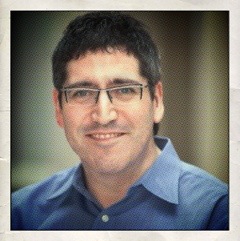 Now that your core idea has been developed into a full story you’re ready to start writing. You open your favorite word processor and face the dreaded blank page before asking the same question all first time comic book writers ask:
Now that your core idea has been developed into a full story you’re ready to start writing. You open your favorite word processor and face the dreaded blank page before asking the same question all first time comic book writers ask:
“Wait, do I center the first line or tab once or just put it in all caps?”
The good news is there’s no set format for comic book scripts.
The bad news is there’s no set format for comic book scripts.
You can find plenty of examples online scatters across blogs and websites or you can visit the Comic Book Script Archive for a collection of several scripts. The moment you look at your second script you’ll realize how different the format and style can be across scripts. Sometimes even the same writer will use different formats depending on the project.
Comic books aren’t like screenplays with a specific format. They aren’t like short stories and novels where there’s at least a preferred format for submitting to agents/publishers. You’ve got freedom here. Even if that’s terrifying to first-time writers.
Within that freedom to do what you want, format-wise, you must remember who you are writing for: your artist. Yes, you are also writing for your letterer and maybe a colorist, but your artist needs to take what’s on the page in words and put it back on the page in pictures. Your job is to tell your story so the artist gets it.
Beyond that big consideration here are a few rules for formatting your script so it’s easy for an artist to read:
-
Start with some high level comments. Set the stage for your artist. Maybe it’s some thoughts about the main characters’ look and feel. Maybe it’s the setting where the book takes place–location, time, mood. Whatever you feel will put the artist in the right frame of mind the moment they launch into page one. Remember–they’ll do the same for your readers by setting a mood with the art before your customers read a single word you’ve written.
-
Every page of the comic book should start on a new page in the script. Make it easy to keep track of the page breaks in the comic book by starting on a new page. This will be a huge advantage when you later start adding or merging panels.
-
Keep your page description simple. Preferably you are just saying how many panels are on the page. Then you can let your artist figure out the best way to lay out the panels. But if it’s important that some panels be bigger, or if it’s a two-panel page but panel one is a splash with panel two being an inset, that’s good to call out as well. As a writer it’s best to let the artist do artistic things like layouts unless you have a specific need.
-
Tell the story without moving the camera. Stick to the story and let your artist figure out the best way to frame each panel to make your point. You don’t need to worry about where the camera is or where the camera is pointing. Trying to be that specific just needlessly constrains your artist.
-
Walk the line between detailed and vague. You need to provide enough story in the panels so the artist can create what you need, but you also don’t want to go so far as to dictate everything to the artist. Comic books are a collaboration and your artist is the most important co-collaborator. Let them know what’s important, otherwise set them free.
-
The elements of your script are as follows. Figure out a style for each and stick with it:
-
Page Heading (“Page One”)
-
Page Description
-
Panel Heading (“Panel Three”)
-
Panel Description
-
Character (also includes Caption for text boxes and SFX for drawn sound effects as opposed to sounds within text)
-
Dialogue (Character) / Text (Caption)
-
Just like the formatting of your script it also doesn’t matter what kind of program you use. There are four categories of programs you may want to consider.
-
Word. Yes, it’s a category by itself. Word is still the Galactus of word processors. Do you even ask someone if they have Word before sending them a Word document? I haven’t in years. One of the best features for using Word to write comic book scripts is that you can define and modify styles. If you’ve never done this, here’s a quick intro. Styles can be a huge time saver if you decide to reformat your script sometime down the road—if all dialogue is in one style you can redefine that style once instead of reformatting every line.
-
Collaborative Tools. While Word allows you to send documents back and forth for editing/redlining, this is a fairly dated form of collaboration. If you are working on a document with another writer or an editor then you may want to try some collaborative tools like Google Docs. Sadly, Google Docs doesn’t allow you to define styles but it does have great collaboration features. Multiple people can work on the same document at once and you can easily see who did what. It’s also simple to share documents or work on documents from virtually any connected device you have—laptop, tablet, even smartphone.
-
Professional Formatting Word Processors. There are a number of commercial software packages that will not only format your document for you but also have some features that are great for writers. Final Draft is mostly for screenplays but also includes features that are great for comic book scripts. For example, not only does it format all the script sections for you but it keeps track of your characters. When you’re writing a Character line it will attempt to auto-complete based on the list of characters. Nice. But pricey.
-
Free Tools. Every computer includes the most basic of text editors. Of course you can use that too. Some even have crude formatting in terms of differing font sizes and styles. If you have nothing else, this will do.
In the end the program you want to use is a mixture of what you’re comfortable using, what you can afford, and the format you’ll use when writing. Your word processor is your weapon in the battle of the blank page and lucky for you any weapon will do.
Ryan Garcia (@SoMeDellLawyer) is a social media lawyer and professor. When writing he loves, appreciates, respects, adores, idolizes, and worships his built-in thesaurus.

